
Ergonomics might sound like one of those fancy terms tossed around in office vocabulary, but it’s more vital than you’d think.
At its core, ergonomics is about designing a workspace that fits you, not the other way around.
This principle becomes essential when it comes to computer monitor stands.
It’s about minimizing strain on your neck, back, and even your eyes.
So, what happens when your monitor isn’t at eye level?
Picture this: You’re constantly looking down or up at your screen.
This awkward positioning can lead to a condition known as ‘tech neck.’
In other words, it causes:
- muscle strain
- tension headaches
- longer-term issues like herniated discs
Not to mention, excessive eye strain can lead to digital eye strain, which is characterized by dry eyes, blurred vision, and headaches.
Eye Level Monitor
Maintaining your monitor at eye level is not only a preventative measure; it’s vital for your health and productivity.
Imagine sitting at your desk without the constant urge to stretch your neck or rub your eyes.
This minor adjustment means less fatigue and increased focus, making your workday smoother and more productive.
In the long run, good posture can save you a visit to the chiropractor or optometrist.
It’s not just about avoiding pain; good monitor positioning can make you feel more energetic.
When your body isn’t fighting poor posture or eye strain all day, you’re left with more energy to enthusiastically tackle your tasks.
Plus, it’s easier to maintain a good mood when you’re not constantly distracted by discomfort.
When you combine ergonomics with the proper desk setup, you invest in your well-being.
It’s a simple move with profound benefits.
Adjusting your monitor to the right height is your first step toward a healthier, happier you.
Ready to give your neck a break?
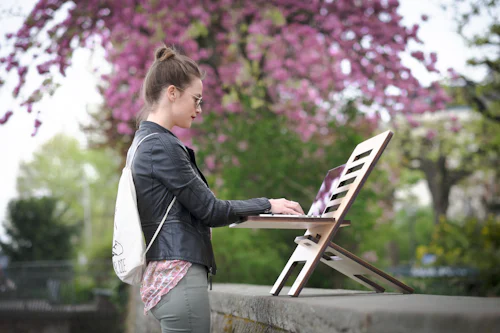
Features to Look for in a Monitor Stand
Choosing a monitor stand might seem straightforward until you’re faced with countless options.
What matters when picking out the perfect one?
Let’s break down the essential features that can make all the difference.
Adjustability.
The more you can tweak the height and angle, the better you can match the stand to your unique ergonomic needs.
Look for stands that raise, lower, and tilt your monitor.
This versatility ensures that your monitor stays at eye level, whether sitting down or standing up.
Sturdy and durable materials.
A wobbly stand is a recipe for frustration and potential accidents.
Check for stands made from steel or aluminium, which offer stability and longevity.
The last thing you want is a stand that starts to sag or degrade after a few months.
Design aesthetics and space-saving features are also worth considering.
Your workspace should feel comfortable and look good, too.
Opt for designs that complement your desk and don’t take up much room.
Some stands have added features like cable management systems to tidy your setup.
Have you ever considered extra features?
Think stands with built-in USB ports or even those supporting dual monitor setups.
These added conveniences can streamline your workspace and boost productivity.
Plus, having a clutter-free desk, thanks to a well-designed stand, can bring a touch of zen to your busy day.
In the end, the perfect monitor stand marries function with style.
It’s about enhancing your workspace to promote better health, comfort, and productivity.
So, keep these features in mind, and you’ll be well on your way to finding a stand that meets all your requirements.

Types of Monitor Stands Available
When it comes to monitor stands, one size does not fit all.
The market is full of options, each catering to different needs and preferences.
Let’s explore the various types and see which might fit your setup best.
Fixed height stands are the most straightforward option out there. They do what the name suggests: keep your monitor at a fixed height. They’re great if you have a desk just the right height for eye-level viewing. Plus, they’re often more affordable than their adjustable counterparts. But if you need flexibility, you might want to look elsewhere.
Adjustable height stands offer more versatility. These stands let you raise and lower your monitor, tilt it, and sometimes even pivot it. This is ideal if you share your workspace with others or alternate between sitting and standing. They might cost a bit more, but quickly finding your perfect viewing angle is worth it.
Multi-monitor setups are essential if you work with several screens. These stands allow you to line up multiple monitors seamlessly, creating a streamlined and efficient environment. They usually offer fixed and adjustable options, catering to different workspace needs. Some even come with articulating arms, giving you full control over the position of each monitor.
Innovative and tech-integrated stands bring extra tech into the mix. Think stands that charge your devices wirelessly have built-in USB hubs or LED lights to reduce eye strain. These stands aren’t just about holding up your monitor; they add functionality and a touch of modern flair to your workspace.
Finding the correct type of monitor stand aligns with your specific needs and setup.
Whether you’re looking for something simple and affordable or advanced and tech-savvy, there’s a stand out there designed for you.
Setting Up Your Monitor Stand for Optimal Ergonomics
Getting your monitor stand set up correctly is like setting the foundation for a house.
If you mess it up, everything that follows will be off-kilter. There’s no need to worry, though. Let’s make this setup easy and foolproof.
- Place your monitor stand on a stable surface—your desk, obviously—but make sure it’s not wobbly. A shaky foundation will defeat the purpose of your sturdy stand.
- Position your monitor on the stand. When sitting comfortably, the top of your screen should be at or slightly below eye level. Adjust the height accordingly if you have to tilt your head up or down to see. Most adjustable stands make this a breeze.
- The distance. Your monitor should be about an arm’s length away from you. Too close, and you could strain your eyes; too far, and you might lean forward, ruining your posture. Adjust the depth of the stand if it allows for it.
- The angle. Tilting your monitor backward can reduce glare and help maintain a natural neck position. Many stands offer tilt functions that let you find just the right angle. Play around with this till it feels just right.
- Tidy up your cables. Many stands come with built-in cable management. Use these features to keep your workspace organized and prevent tangled messes that might knock your monitor off-kilter.
- Test it. Sit or stand at your desk, start working, and see how it feels. Make adjustments as needed. Comfort is dynamic, so it might take a little tweaking to get everything perfect.
Following these steps ensures your monitor is set up for optimal ergonomics. Your neck, back, and eyes will thank you.

Maximizing Productivity and Comfort with the Right Monitor Stand
Once your monitor stand is set up correctly, you’ll notice a world of difference in both comfort and productivity.
A well-positioned monitor stand does more than keep your posture in check; it’s like a secret weapon transforming your workday.
Imagine diving into a project without the constant nagging discomfort in your neck or back.
Your focus will improve because your body isn’t screaming for relief. This boost in concentration will lead to better work quality and efficiency.
You’ll power through tasks with more energy and less fatigue.
For some real-world insights, let’s consider user testimonials.
People often share their experiences and how a monitor stand changed their workspace game.
Sarah, a graphic designer, mentioned how her adjustable stand allowed her to switch between sitting and standing, easing her lower back pain and improving her creative flow.
John, a software developer, found that the multi-monitor stand helped him effortlessly manage multiple coding projects, cutting down on time lost switching between screens.
Expert recommendations also heavily favour using monitor stands.
Ergonomics experts consistently emphasize the benefits of aligning your monitor with your natural eyeline. Studies have shown that workers with ergonomic setups report higher productivity levels and fewer work-related health issues.
Incorporating a quality monitor stand into your workspace is about optimizing your entire work environment, not just preventing aches and pains.
The suitable stand can transform a chaotic desk into an organized, efficient workspace.
This new level of comfort and organization can elevate your overall job satisfaction. Whether crunching numbers, designing, or coding, a proper monitor setup is a game-changer.
So, take the leap and invest in a monitor stand that suits your needs.
The right choice today could mean a healthier, more productive workday tomorrow.

Mindfulness Practices
Mastering Mindfulness: Overcoming Negative Thoughts for Wealth and Abundance
Mindfulness Techniques To Counteract Negative Thoughts
Mindfulness For Emotional Resilience: Taming The Wild Horse Of The Mind.
5 Mindful Practices for Beginners: Getting into Your Back Mindfully
